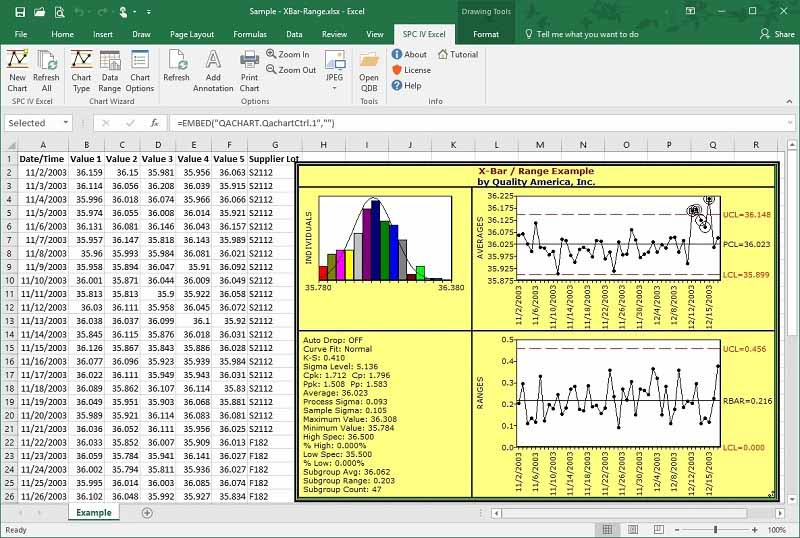Tutorial
Quality America's SPC IV Excel offers great features at an affordable price. As add-in software for MS Excel, it is a natural choice if you want to store your data in MS Excel.
Just 4 Steps to creating this chart!
To begin, you simply open a file containing your data. You might be prompted with a Security Warning from MS Excel, which is the default setting for most MS Excel installations. Click the Enable Content button provided to allow the SPC IV Excel software to load into MS Excel. (If you don't see the SPC IV Excel menu bar on the far right of the main MS Excel menu bar (as shown in the picture below) then review the installation instructions).