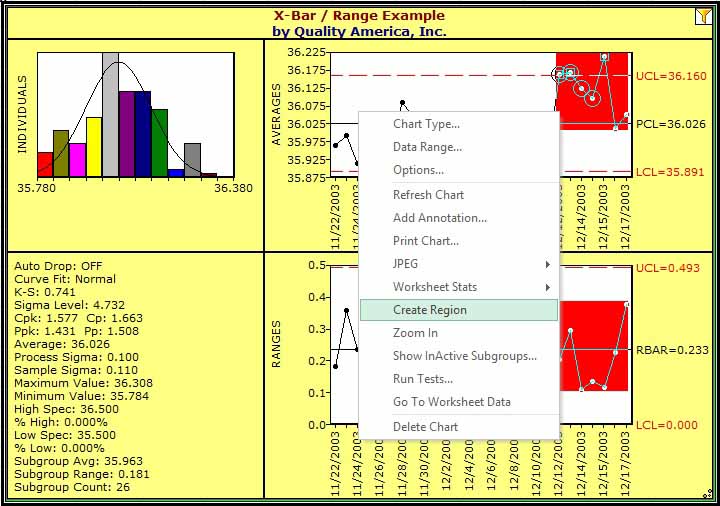Quickly Display Process Shifts
By default, control Limits are defined based on all the subgroups in the analysis; however, in some cases, you might prefer to use pre-determined values, a limited range of the data, or to use different control limits for different data regions.
You can easily add a new control region to the chart as shown in the chart below:
-
Place your cursor on the chart to the left of the first subgroup to be included in the new region on the control chart.
-
Hold down your left mouse button, and drag towards the right to expand the red area to include all the groups you want included in the new control region.
-
Let go of the left mouse button to reveal a red background on the selected subgroups. (You must include at least two subgroups to create a region).
-
Select the Create Region option from the right mouse menu and the control limits for the selected subgroups are re-calculated based on all the subgroups in the new region. Note that this may also impact the control limits for the remaining subgroups, as you have removed the selected groups from the initial region.
The control chart with the new region is shown in the next slide.