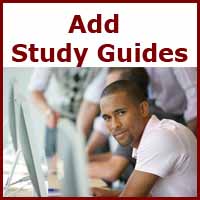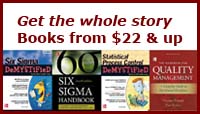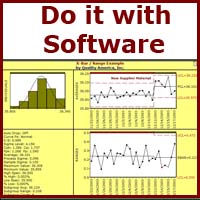Tools
7MP Management and Planning Tools
8QC Traditional Quality Control Tools
Failure Mode, Effects, and Criticality Analysis
Maintainability and Availability
Process Decision Program Charts
Full Analytical Method
The first step in any prioritization matrix is to compile a list of your options or tasks to be done in order to achieve your ultimate goal. (Note: You may want to use the tree diagram to make the various options or tasks clear.) Then, compile a list of all the criteria for your project. Each criterion should be stated as a goal, for instance: short period of time, low cost, ease of use, employee satisfaction, etc.
The first matrix will compare each criterion to every other criterion. The criteria should be listed across the horizontal top of the matrix, as well as down the left side of the matrix. Evaluate each criterion in relation to each other criterion and assign a number designating their relative importance. Use the following number system:
1 = Equally important.
5 = More important/preferred.
10 = Much more important/preferred
1/5 = Less important/preferred.
1/10 = Much less important/preferred.
For instance, assume criterion A is the first criterion listed. Follow row A across - each cell in this row represents the intersection of criterion A with another criterion. The first cell will be the intersection of A and A. As they are identical, you do not need to enter anything here and this cell will be blacked out. The next cell is the intersection of criterion A with criterion B. Suppose you think that A is less important than B. Place a 1/5 in this cell. To be consistent, it follows that B is less important than A. Therefore, the intersec"tion of row B with column A should be marked with a 5. The program will do this auto"matically. Continue evaluating each intersection according to the above system.
The program will calculate the totals of each column and row. The total of each row will be divided by the sum of the totals of the columns to reach a weighted score. This weighted score will be shown in parenthesis below the row total for each criterion.
The next step is to evaluate the options with regard to how they will accomplish each criterion. There will be a separate “Options Rating Matrix” for each criterion you had listed in the first step. In each of the matrices, the options will be listed as both columns and rows. Use the same numerical system described above. For instance, the first matrix will be for criterion A. The first row in this matrix is Option 1. Follow Row 1 across and evaluate the relative potential of Option 1, in comparison with all other options, to achieve criterion A. The first cell will be the intersection of Option 1 with Option 1. As they are the same option, you do not need to enter a rating here and this cell will be blacked out..
The next cell is the intersection of Option 1 (row) with Option 2 (column). Suppose Option 1 will be much less likely to achieve criterion A than Option 2 is. (For instance, suppose Criterion A is employee satisfaction, Option 1 is downsizing of staff, and Option 2 is an incentive program that would provide year-end bonuses.) Place a 1/10 in this cell. To maintain consistency, the program will place a 10 in the cell where row Option 2 intersects with column Option 1.
Fill in each cell in the matrix for criterion A. Then continue to do the same for the sepa"rate matrices for each separate criterion. The program will again calculate row and col"umn totals. Each row total will be divided by the sum of the column totals to reach a weighted score for each option in relation to each criterion. This weighted score will be shown in parenthesis below the row total for each criterion.
The program will compile a matrix called “Summary.” You do not need to make any entries or decisions for this matrix - the program does it all for you. In the Summary matrix, the options will be listed vertically as rows and the criteria will be listed horizon"tally as columns. The intersecting cells will show the weighted score of the option (for each criteria) multiplied by the weighted score of the criteria. Once again, the program will calculate the row and column totals. Each row total will be divided by the sum of the column total to reach a weighted score for each option in relation to all criteria. This weighted score will be shown in parenthesis below the row total for each option. This final weighted score indicated the prioritization you should assign to each option. The higher the score, the greater the priority.
Learn more about the Quality Improvement principles and tools for process excellence in Six Sigma Demystified (2011, McGraw-Hill) by Paul Keller, or his online Green Belt certification course ($499).