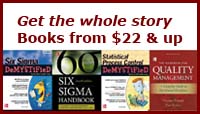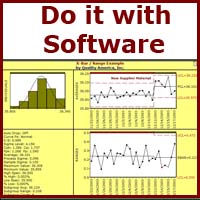Tools
Concepts
Interpretation & Calculations
Histograms, Process Capability
Applications
Key Success Factors for the Implementation of SPC
How to Study Process Capability
SPC to Improve Quality, Reduce Cost
Use Of SPC To Detect Process Manipulation
Interpreting a Normal Probability Plot
Probability plots offer only visual confirmation of goodness of fit of the data to the assumed distribution. A common method to interpret the probability plots predate the computerization of the technique. In days past, one would simply lay a fat pencil on the graph, and if the data were obscured by the pencil, then the data fit the distribution fairly well.
One useful technique for determining if there is too much data in the tail regions of the distribution is to look for patterns near the far left and far right portions of the line. Excessive data in the tails would group data above the line on the left side, an below the line on the right side.
Just as in the case of the histogram, the probability plot is not useful, and very misleading, if the process is out of control. An out of control process, by definition, contains multiple distributions. The probability plot will not detect the out of control condition, as it ignores the time history of the data. In that case, it is possible, just as shown for the histogram, that data predicted by the Probability Plot as meeting the assumptions of the Normal distribution is in fact out of control and not represented at all by the Normal distribution for any relevant period of time.
To overcome some of the ambiguity of the fat pencil test for the normal probability plots, most analysts enhance their analysis with Goodness of Fit Tests such as the K-S statistic.
See also:
When to Use Normal Probability Plots
Learn more about the SPC principles and tools for process improvement in Statistical Process Control Demystified (2011, McGraw-Hill) by Paul Keller, in his online SPC Concepts short course (only $39), or his online SPC certification course ($350) or online Green Belt certification course ($499).